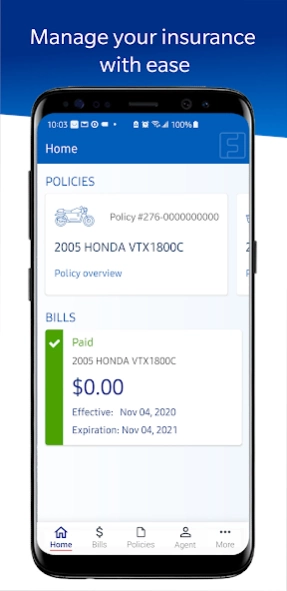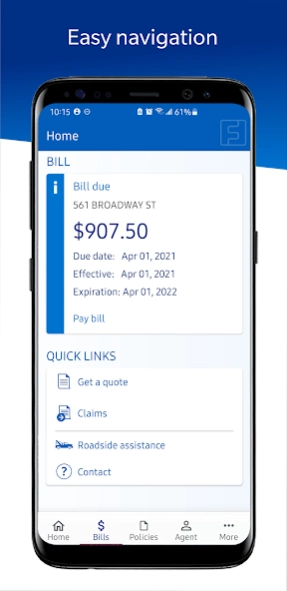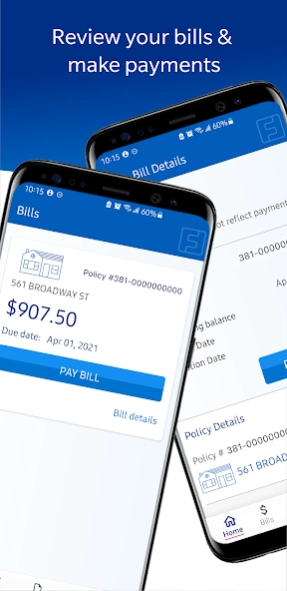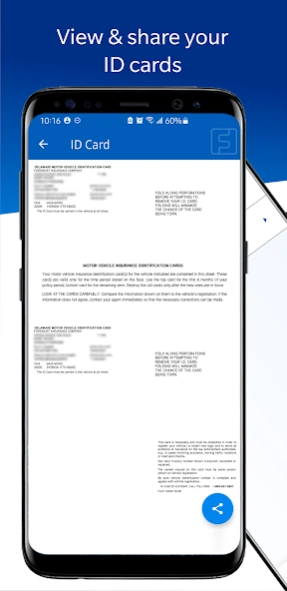Foremost® Insurance Mobile 24.03
Free Version
Publisher Description
Foremost® Insurance Mobile - Manage your policies
Here’s what you can do using the Foremost® Mobile App:
• Manage your insurance with ease.
• Review your bills and make payments.
• View & Share your ID cards.
• Review your policies.
• Find contact information for your agent.
• File a claim, check your claim status or request roadside assistance.
It’s easy to use the Foremost Mobile App. Logging in is hassle-free with Touch ID® and a “Remember Me” feature can recognize your phone after you’ve used it to sign in.
Disclosures
Advertisement produced on behalf of the following specific insurers and seeking to obtain business for insurance underwritten by Foremost Insurance Company Grand Rapids, Michigan, Foremost Property and Casualty Insurance Company, Foremost Signature Insurance Company. In TX: insurance is underwritten by Foremost Insurance Company Grand Rapids, Michigan, Foremost Property and Casualty Insurance Company, Foremost Signature Insurance Company, Foremost County Mutual Insurance Company, Foremost Lloyds of Texas. Home office, Caledonia, MI.
Each insurer has sole financial responsibility for its own insurance. List of all insurers at foremost.com. Not all insurers are authorized in all states. Not all products, coverages, and discounts are available in every state and may vary by state. Restrictions, exclusions, limits, and conditions apply. See agent for details.
About Foremost® Insurance Mobile
Foremost® Insurance Mobile is a free app for Android published in the Accounting & Finance list of apps, part of Business.
The company that develops Foremost® Insurance Mobile is Farmers Group Inc. The latest version released by its developer is 24.03.
To install Foremost® Insurance Mobile on your Android device, just click the green Continue To App button above to start the installation process. The app is listed on our website since 2024-03-18 and was downloaded 2 times. We have already checked if the download link is safe, however for your own protection we recommend that you scan the downloaded app with your antivirus. Your antivirus may detect the Foremost® Insurance Mobile as malware as malware if the download link to com.foremost.app is broken.
How to install Foremost® Insurance Mobile on your Android device:
- Click on the Continue To App button on our website. This will redirect you to Google Play.
- Once the Foremost® Insurance Mobile is shown in the Google Play listing of your Android device, you can start its download and installation. Tap on the Install button located below the search bar and to the right of the app icon.
- A pop-up window with the permissions required by Foremost® Insurance Mobile will be shown. Click on Accept to continue the process.
- Foremost® Insurance Mobile will be downloaded onto your device, displaying a progress. Once the download completes, the installation will start and you'll get a notification after the installation is finished.